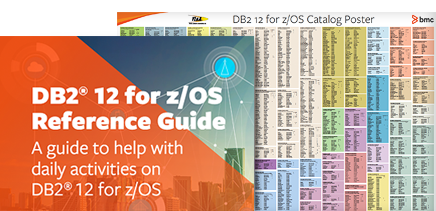Read the syntax diagrams from left to right, from top to bottom, following the path of the line.
(This article is part of our Db2 Guide. Use the right-hand menu to navigate.)
The >>--- symbol indicates the beginning of the statement The ---> symbol indicates that the statement syntax is continued on the next line The >--- symbol indicates that a statement is continued from the previous line The --->< symbol indicates the end of a statement Diagrams of syntactical units other than complete statements start with the >--- symbol and end with the ---> symbol.
Required items appear on the horizontal line (the main path).
>>__required_item________________________________________________________________><
Optional items appear below the main path.
>>__required_item________________________________________________________________>< ǀ_optional_item_ǀ
If an optional item appears above the main path, that item has no effect on the execution of the statement and is used only for readability.
_optional_item_ >>__required_item__ǀ______________ǀ______________________________________________><
If you can choose from two or more items, they appear vertically, in a stack. If you must choose one of the items, on item of the stack appears on the main path.
>>__required_item____required_choice1____________________________________________>< ǀ_required_choice2_ǀ
If choosing one of the items is optional, the entire stack appears below the main path.
>>__required_item________________________________________________________________>< ǀ_optional_choice1_ǀ ǀ_optional_choice2_ǀ
If one of the items is the default, it appears above the main path and the remaining choices are shown below.
_default_choice_ >>__required_item____ǀ________________ǀ__________________________________________>< ǀ_optional_choice_ǀ ǀ_optional_choice_ǀ
An arrow returning to the left, above the main line, indicates an item that can be repeated.
<_________________ >>__required_item______repeatable_item_ǀ_________________________________________><
If the repeat arrow contains a comma, you must separate repeated items with a comma.
<_,________________ >>__required_item______repeatable_item_ǀ_________________________________________><
A repeat arrow above a stack indicates that you can repeat the items in the stack.
Keywords appear in uppercase (for example, FROM). They must be spelled exactly as shown. Variables appear in all lowercase letters (for example, column-name). They represent user-supplied names or values. If punctuation marks, parentheses, arithmetic operators, or other such symbols are shown, you must enter them as part of the syntax.
Disclaimer: This Db2® 12 for z/OS Reference Guide was developed to help users in their daily activities in administrating and programming in Db2 for z/OS. There are no guarantees expressed or implied with the contents in this guide. We want to provide a quality and useful reference for users. Please notify us of any mistakes or errors in this reference guide at [email protected]. Db2 is a registered trademark of the IBM Corporation.