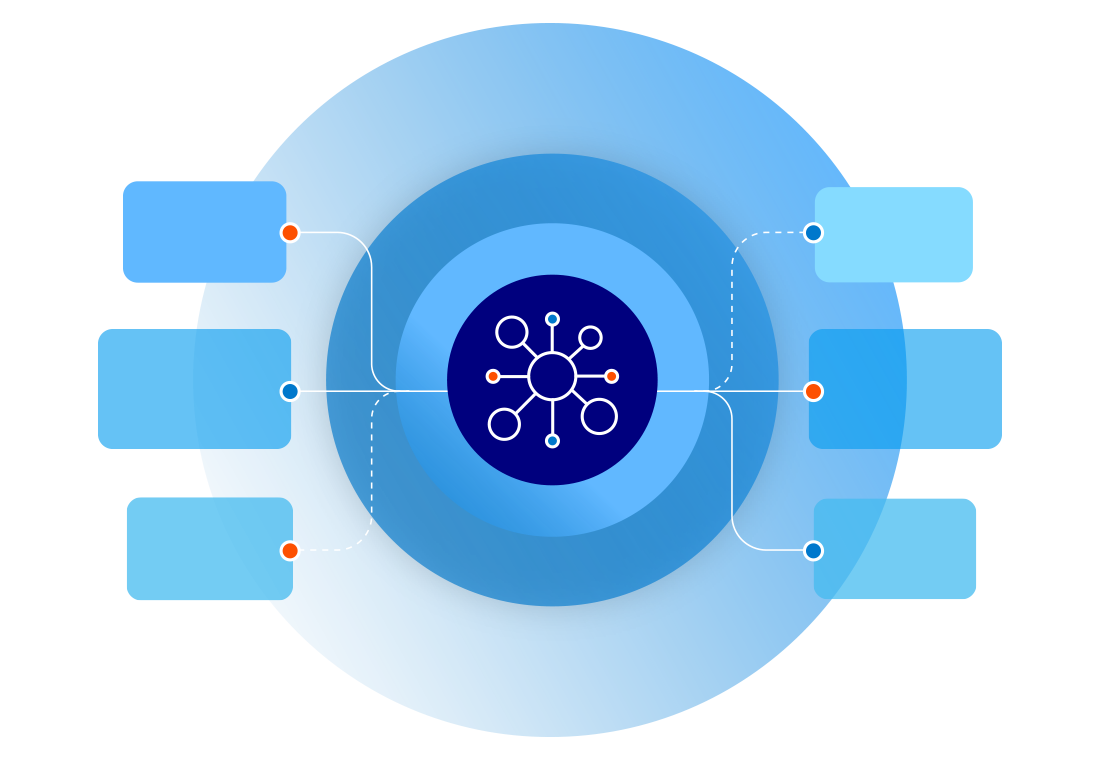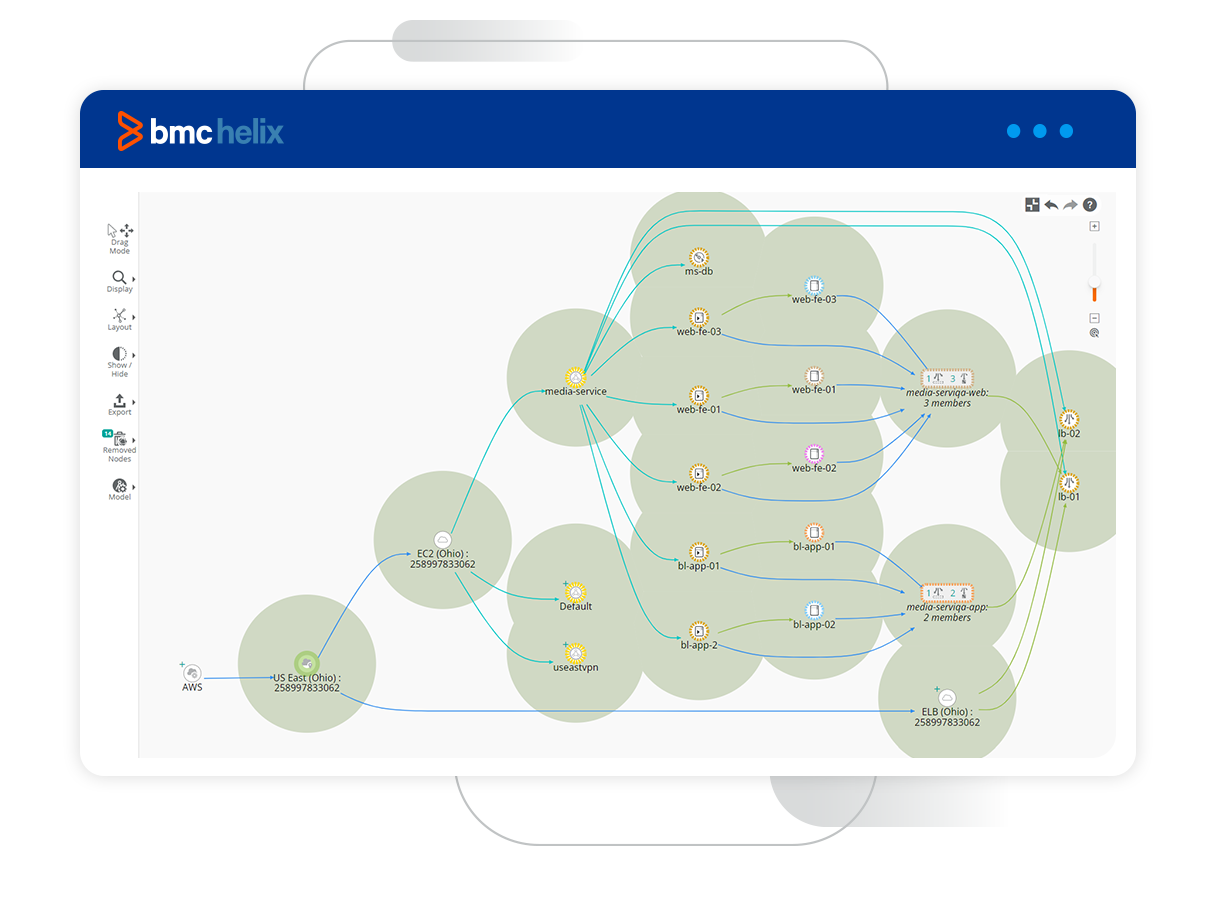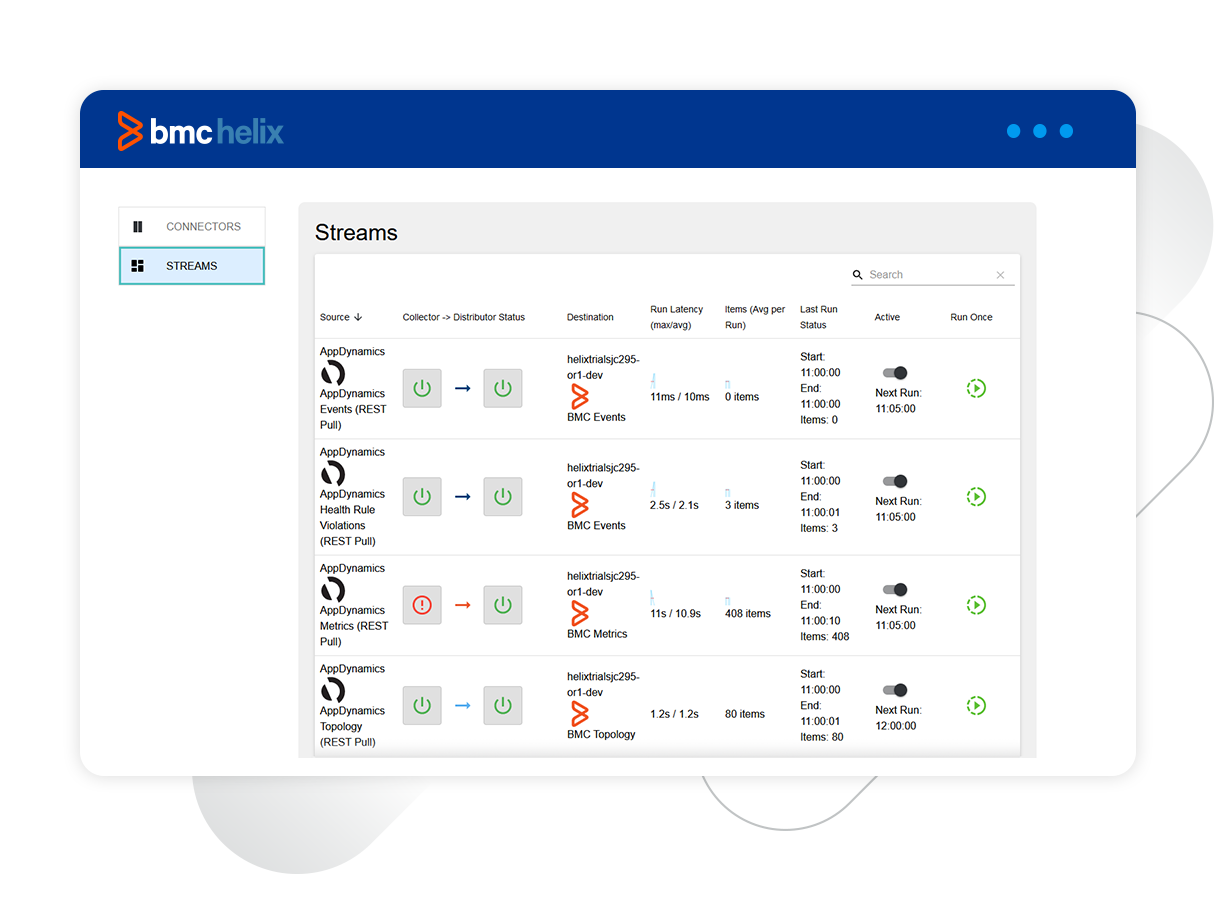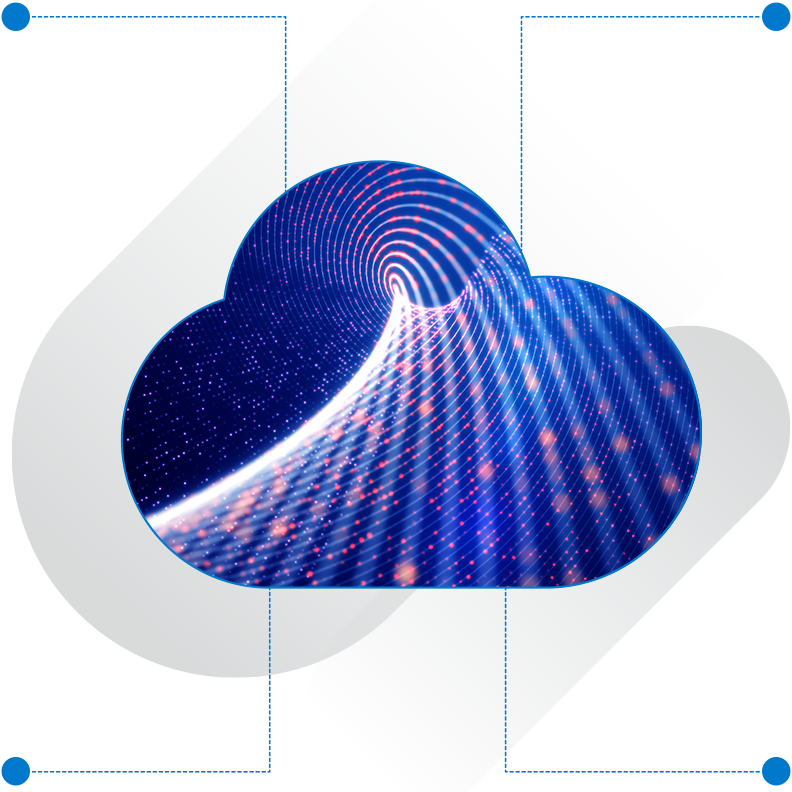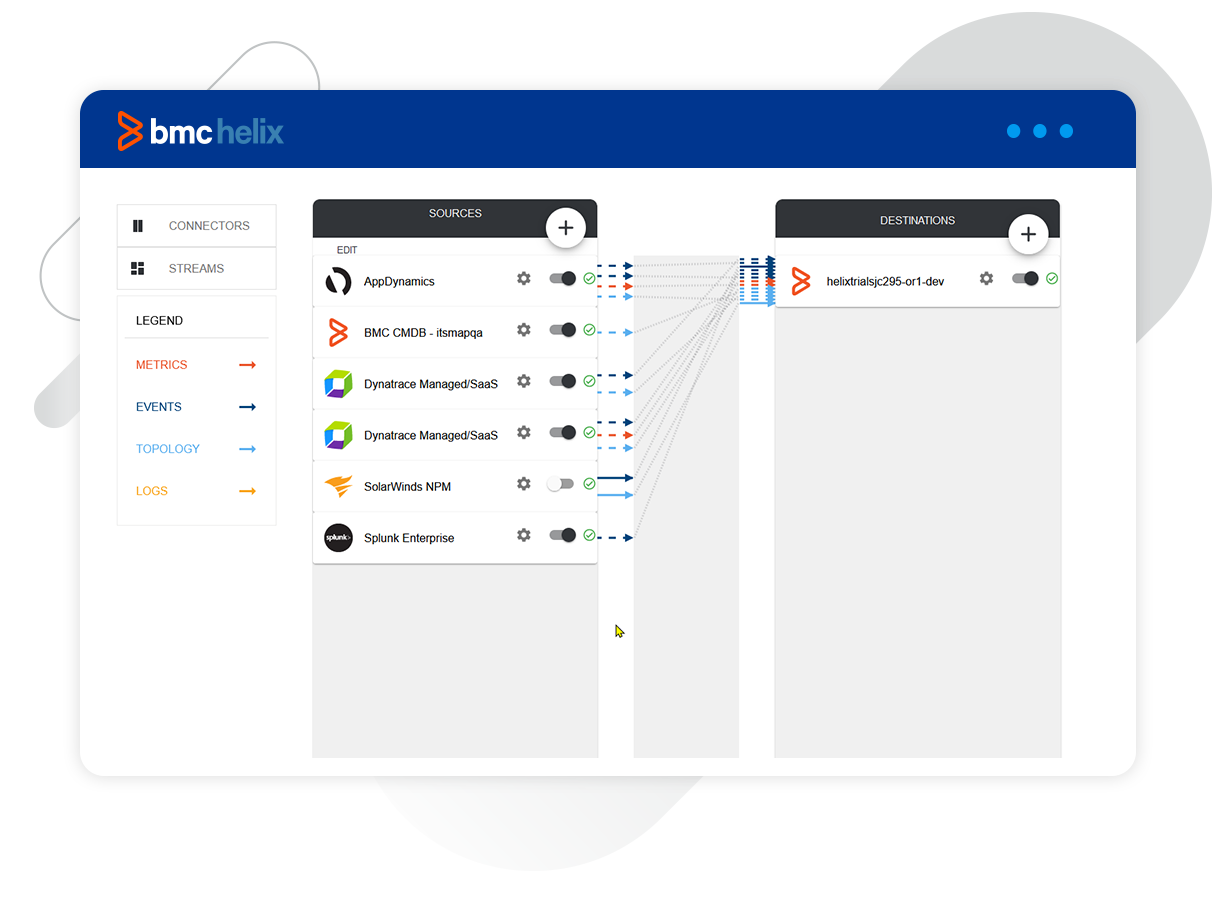
Discovery and ingestion
For IT teams working in complex business environments, finding the root cause of a problem can mean hours spent swiveling between systems, dashboards, and log reports. This results in longer resolution times and less bandwidth to spend on strategically important work. Dynamic service modeling—the practice of creating a service infrastructure model that stays up to date in real-time—helps teams get faster and make time for innovation by providing a source of truth for complete infrastructure monitoring.
The first step to enabling dynamic service modeling is to ingest data from sources across your environment. You can connect to data sources that are cloud-based, on-premises, hybrid, and third-party.