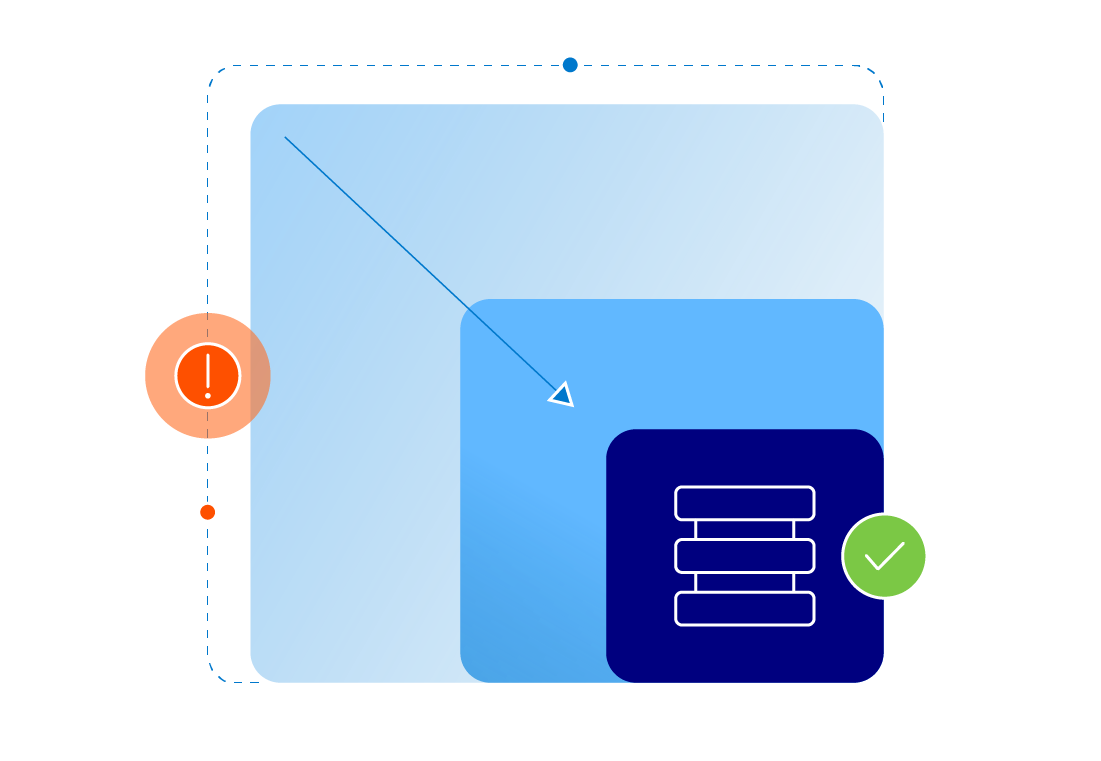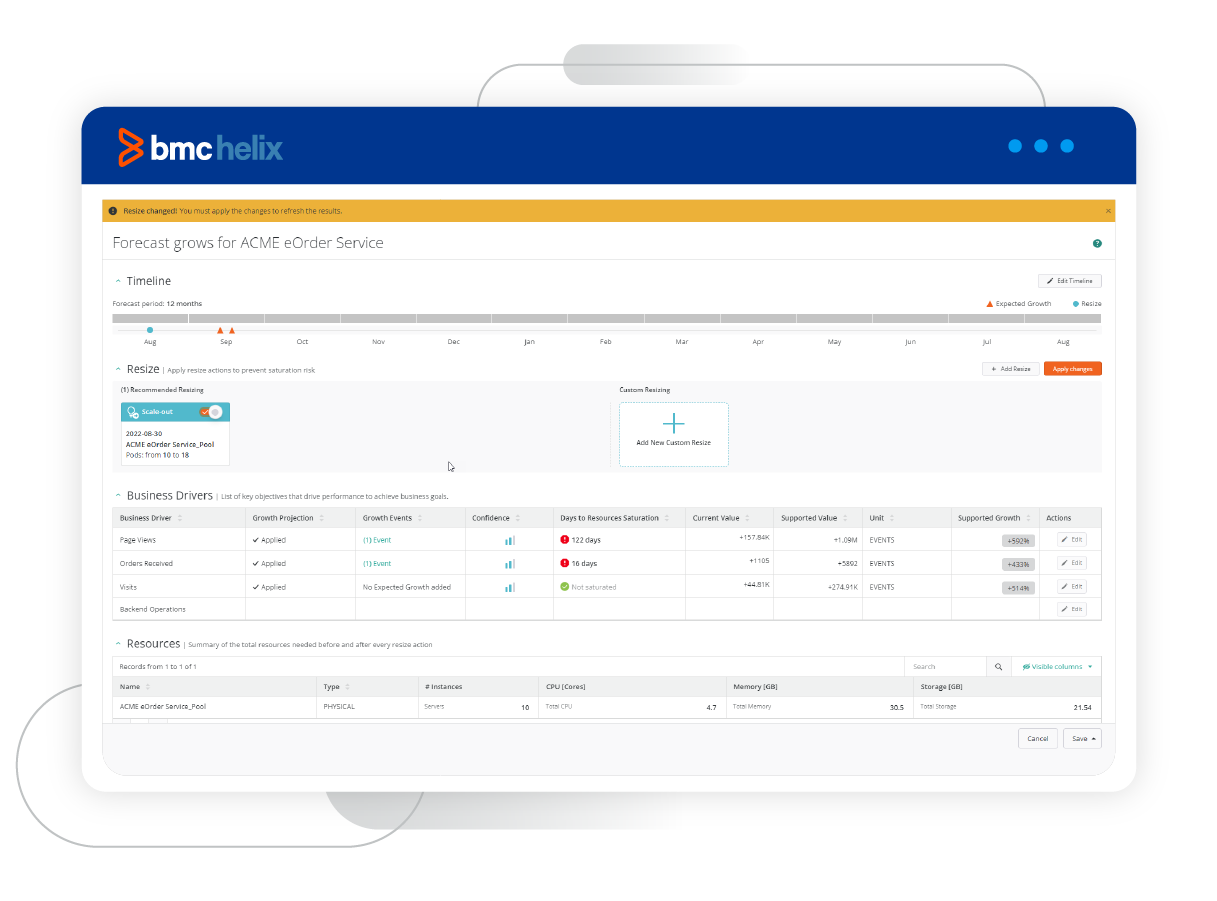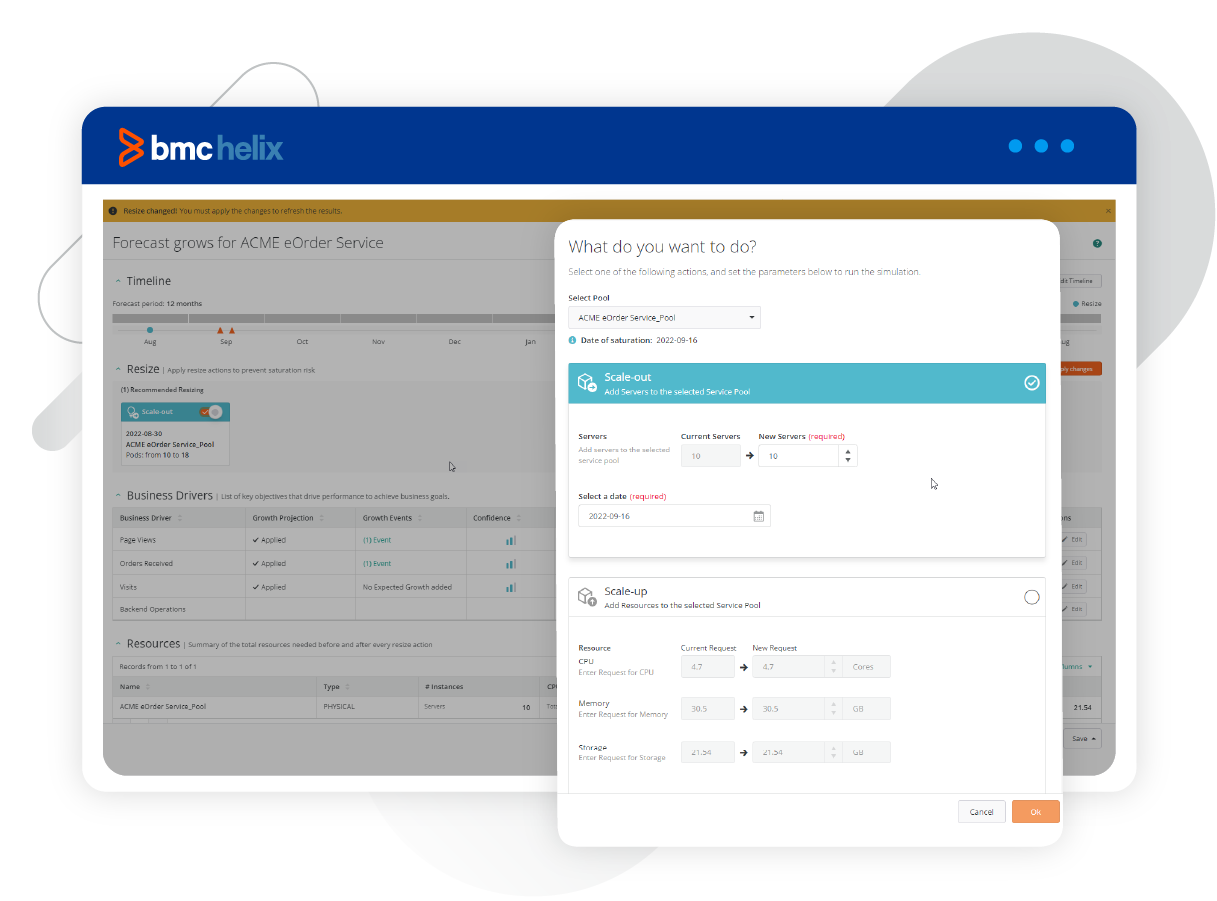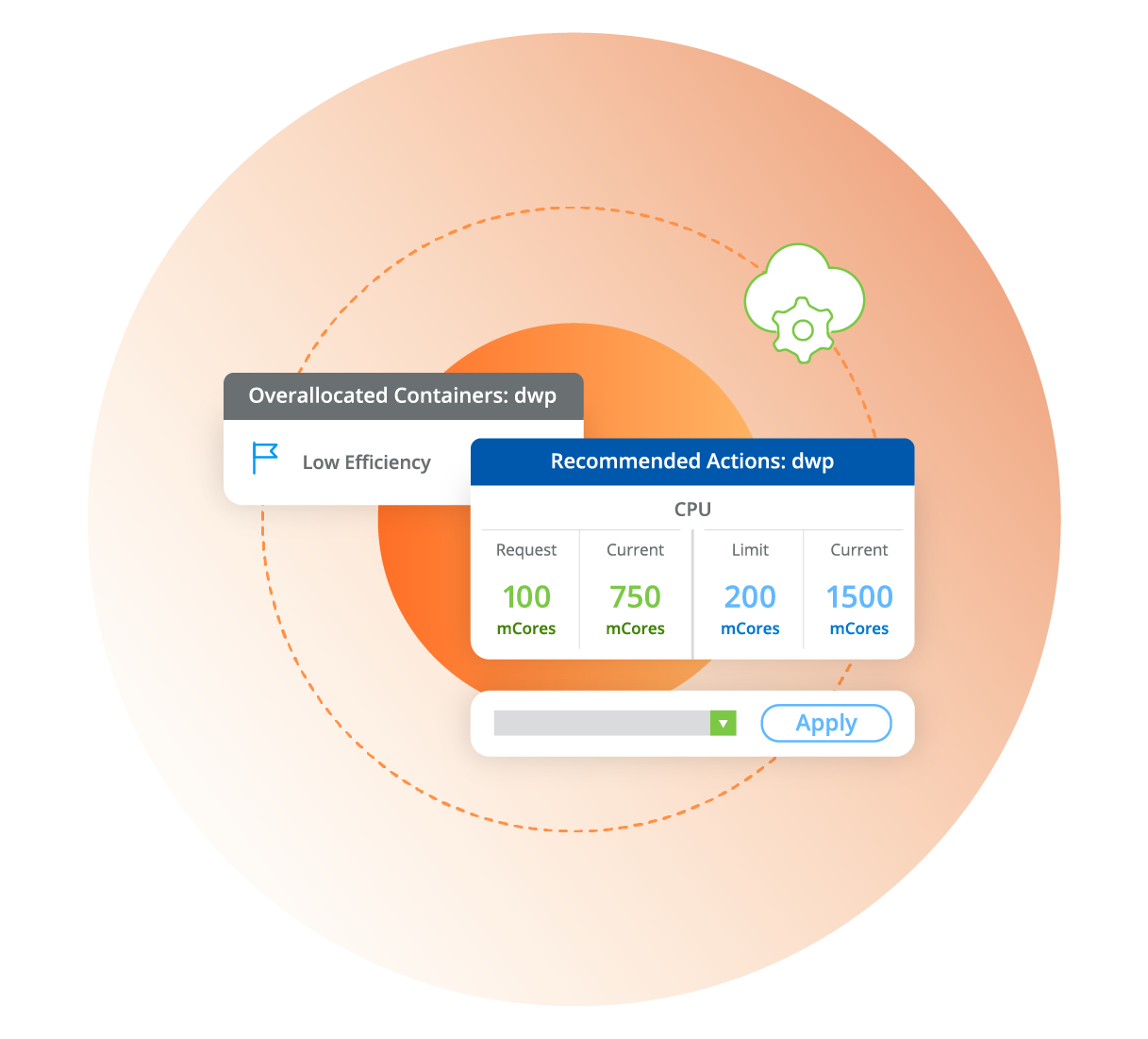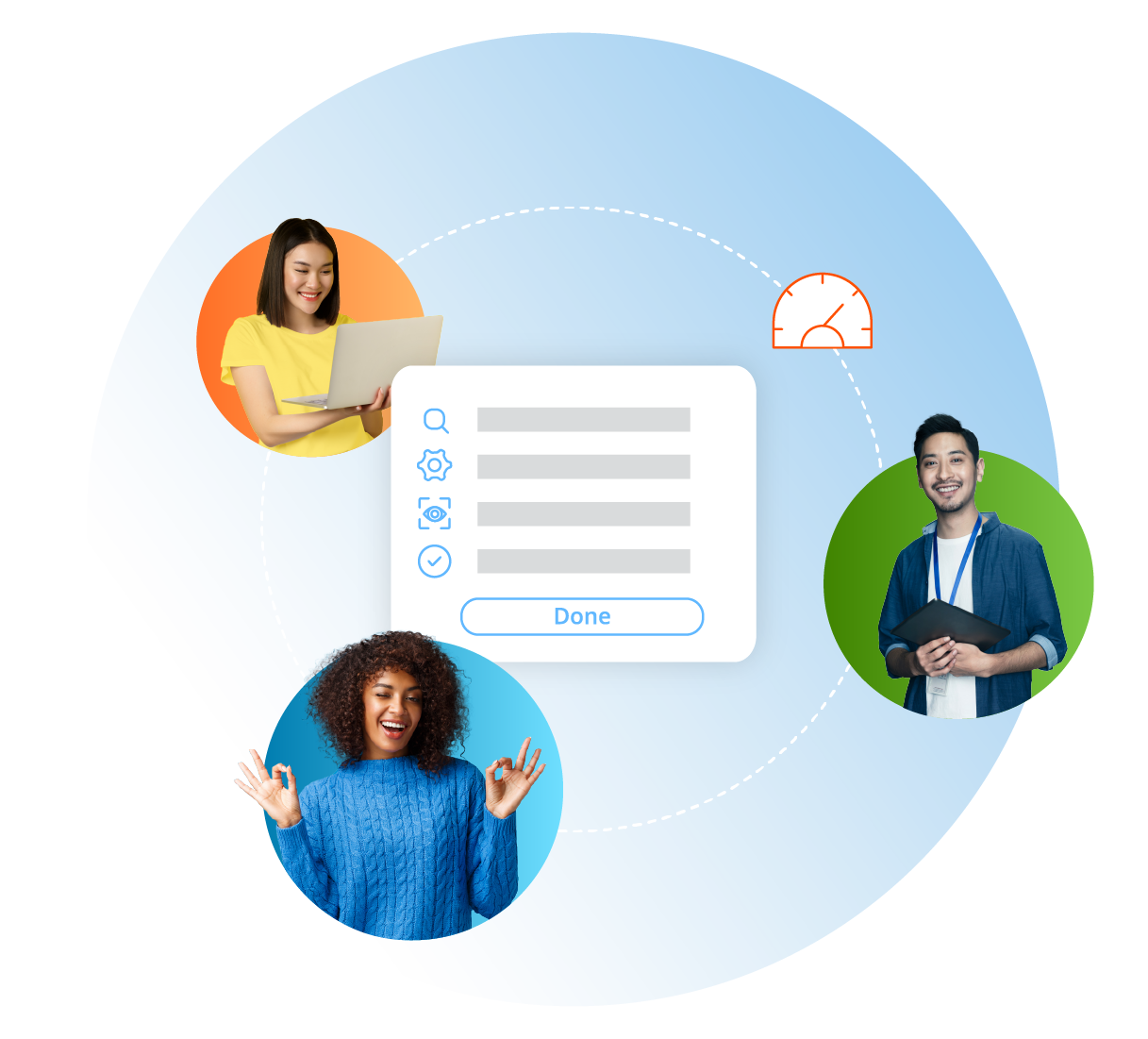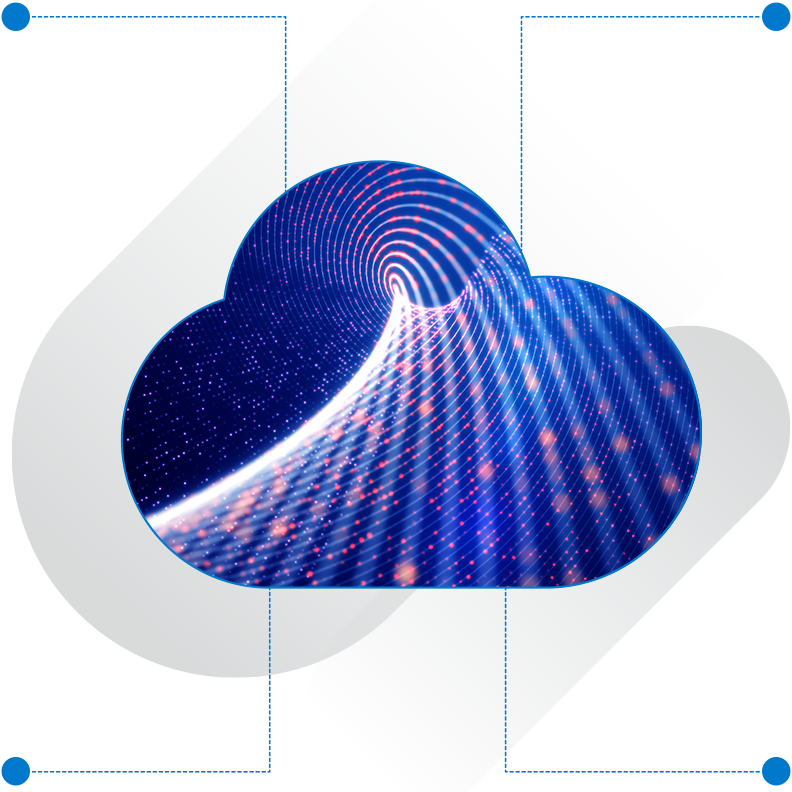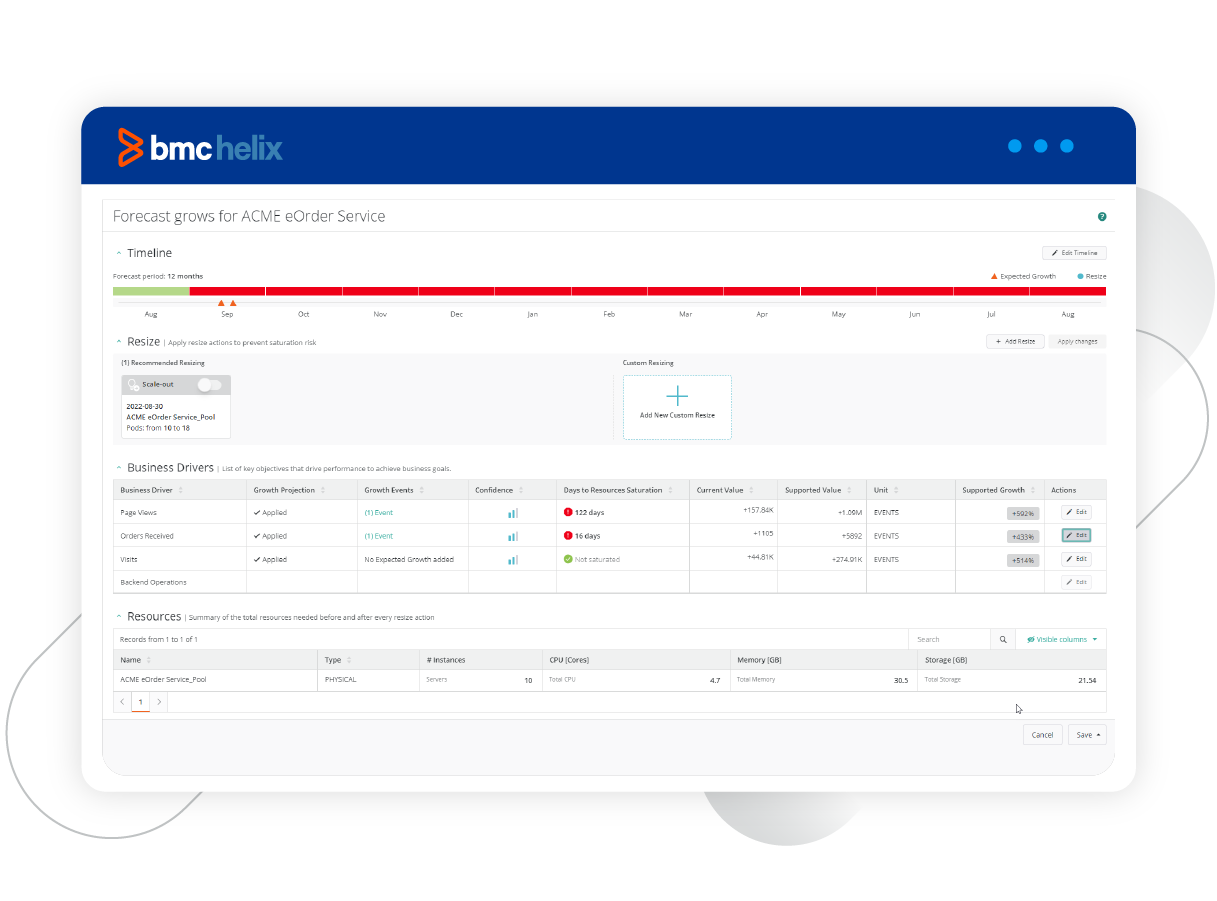
Create a capacity view
"Too little" is a big problem when it comes to infrastructure resourcing – but so is overspending on resources that sit idle. Workload right-sizing gives you complete visibility into how your IT infrastructure capacity is being utilized and also enables you to stress-test against possible future situations.
To begin, you’ll set up capacity views for the systems you want to right-size. Pre-configured capacity views are available for many technologies, such as Kubernetes (K8s), VMWare, VSphere, and Azure. You can also create customized views.