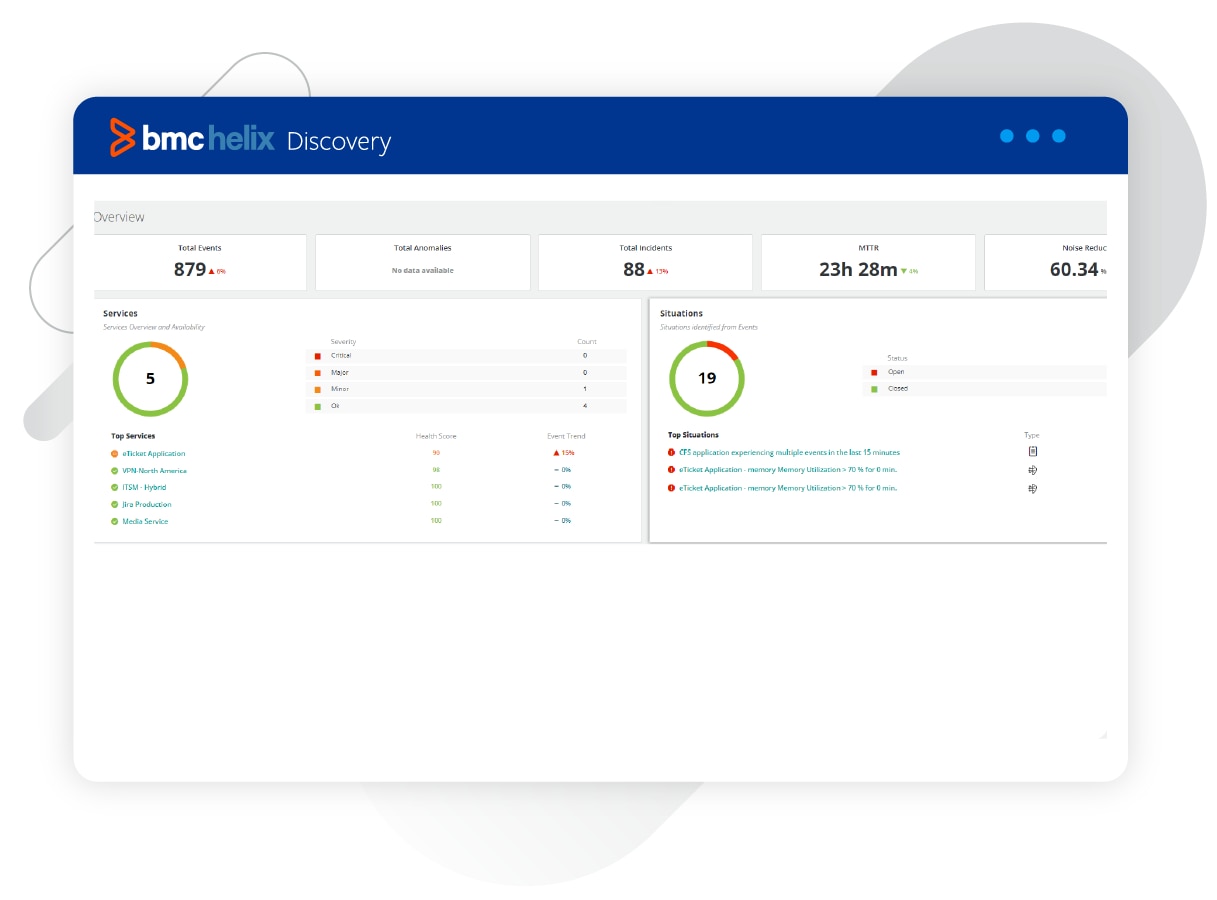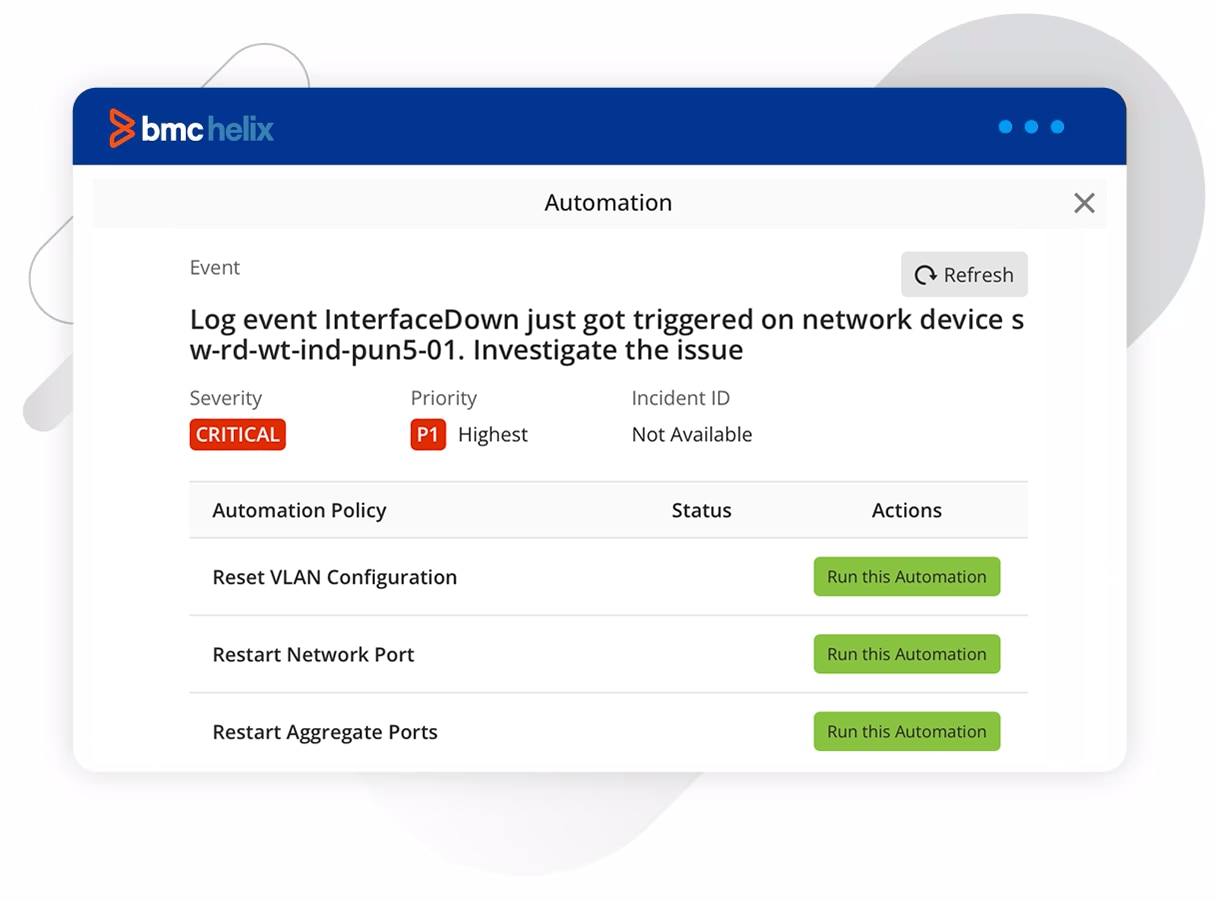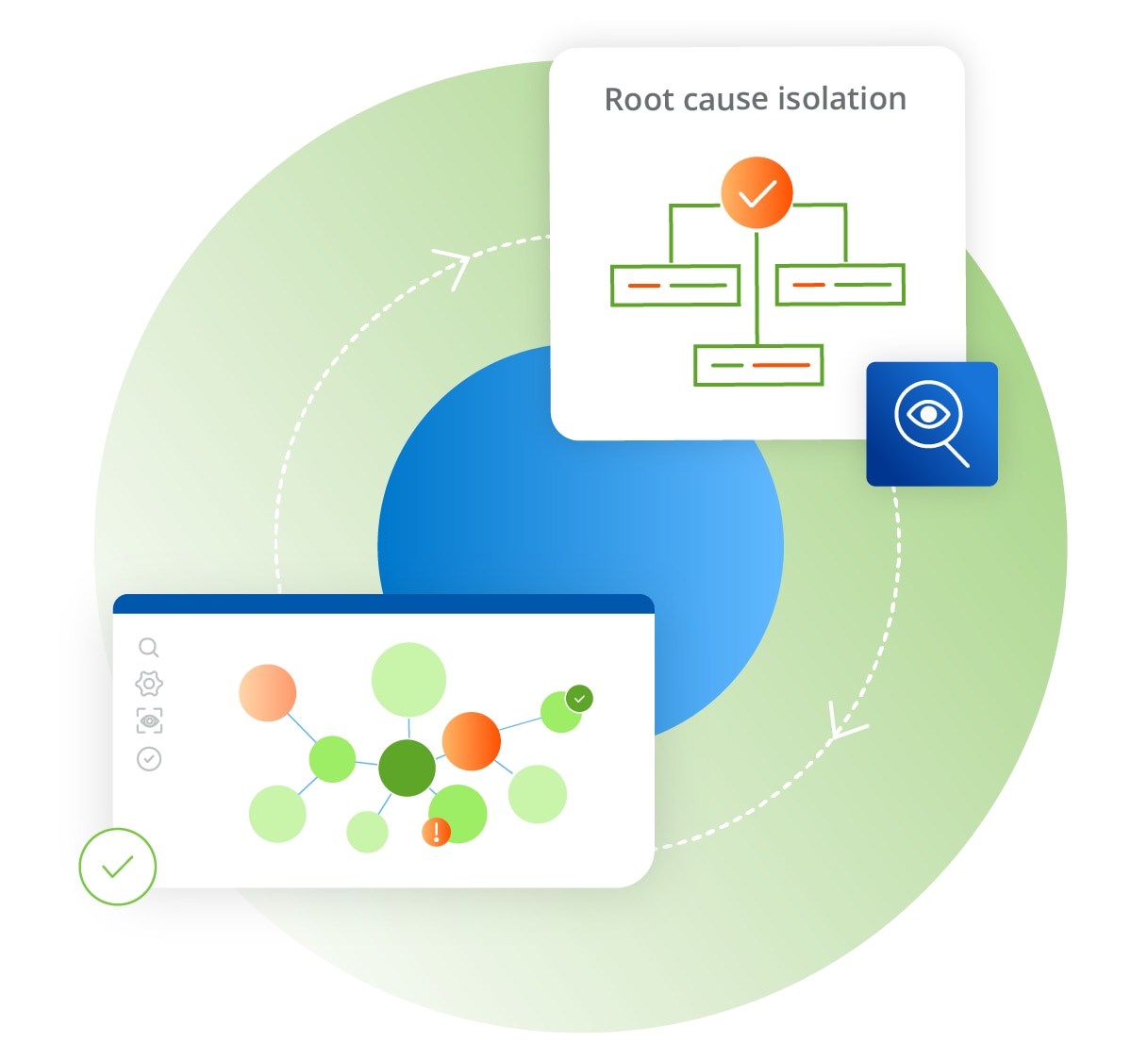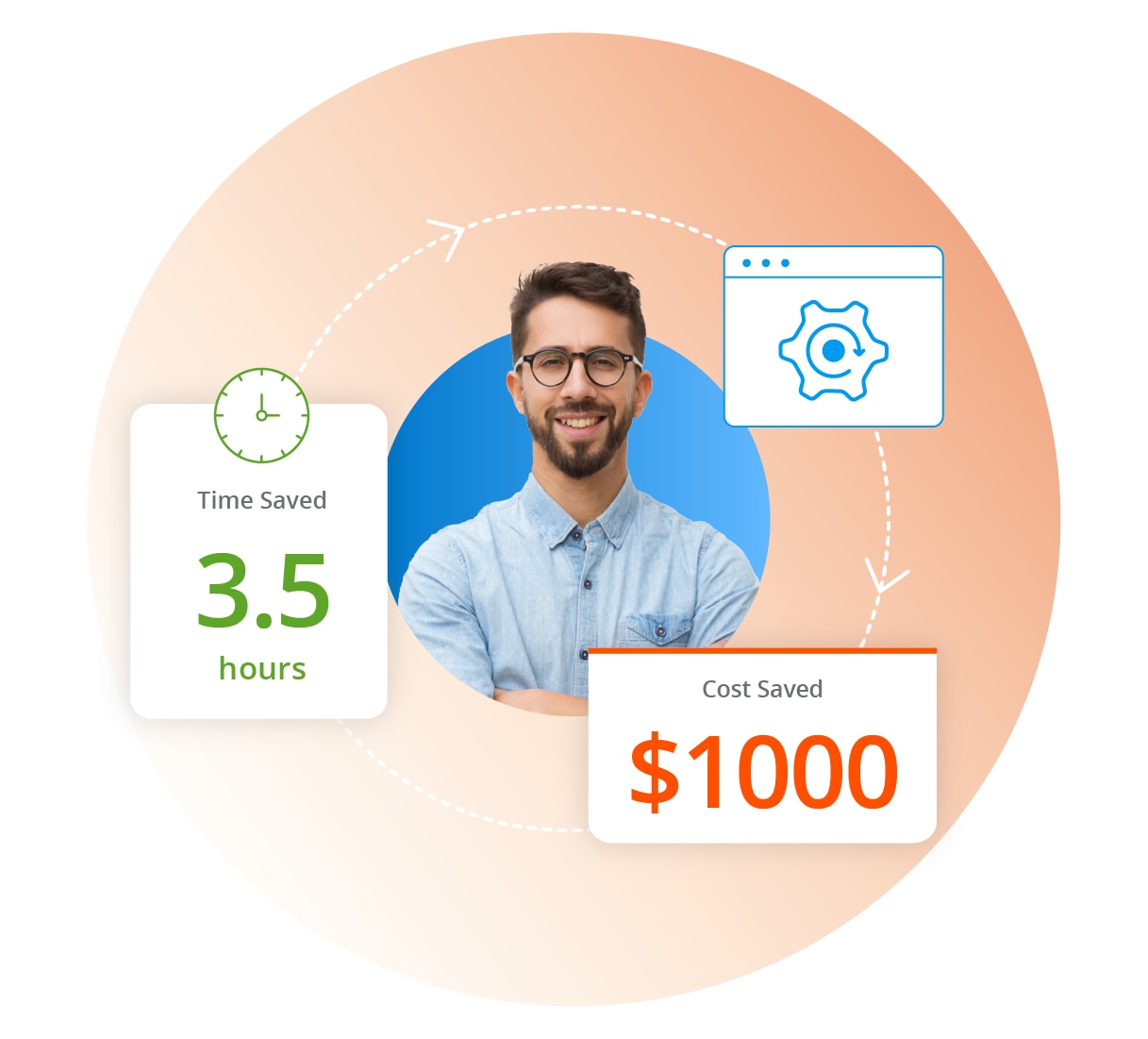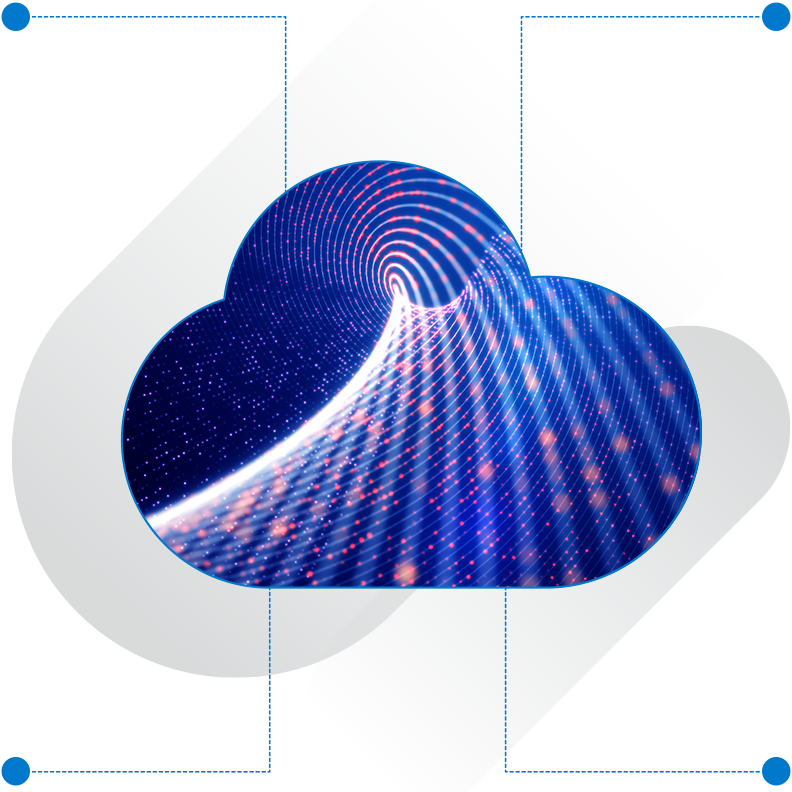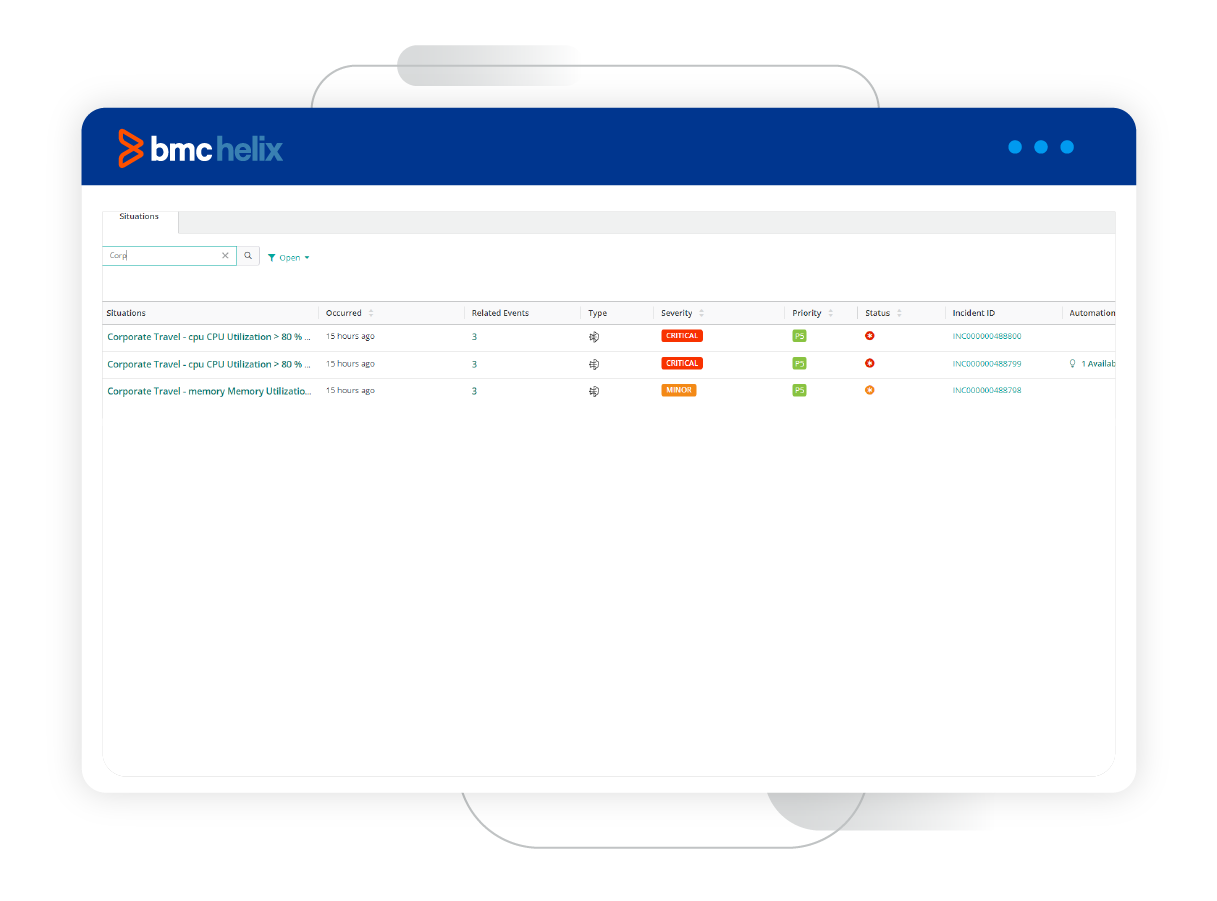
Find the signal in the noise
Virtually all IT operations professionals are familiar with ‘event storms’—a term for when a problem triggers hundreds (or sometimes thousands) of redundant alerts from interconnected systems, making it harder to pinpoint the underlying cause. AI event correlation makes sense of the noise, grouping redundant notifications and isolating the likely root cause of the problem. When an issue arises, such as an outage, you can avoid spending hours investigating a long list of redundant alerts. Instead, go to the tool's Overview page, which presents a birds-eye view of the current status of your business services and calls out Situations—groups of related events—that require your attention.