Let us know how we can help
Sales & Pricing
Speak to a rep about your business needs
Help & Support
See our product support options
General inquiries and locations
Contact us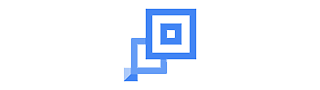
Application
Google Cloud Platform (GCP) Batch enables you to manage, schedule, and run batch computing workloads on a virtual machine that is provisioned to accommodate your resource and capacity needs.
Control-M for Google Batch enables you to do the following:
- Connect to any Google Batch service from a single computer with secure login, which eliminates the need to provide authentication.
- Integrate Google Batch jobs with other Control-M jobs into a single scheduling environment.
- Monitor the Google Batch status and view the results in the Monitoring domain.
- Introduce all Control-M capabilities to Google Batch, including advanced scheduling criteria, complex dependencies, quantitative and control resources, and variables.
- Run 50 Google Batch jobs simultaneously per Control-M/Agent.
Control-M integration for Google Batch is available for these product versions:
- Control-M 20.200 and later
- Control-M SaaS 21 and later
Plugin Type
Topic
Business & IT Automation
Publisher
BMC Software