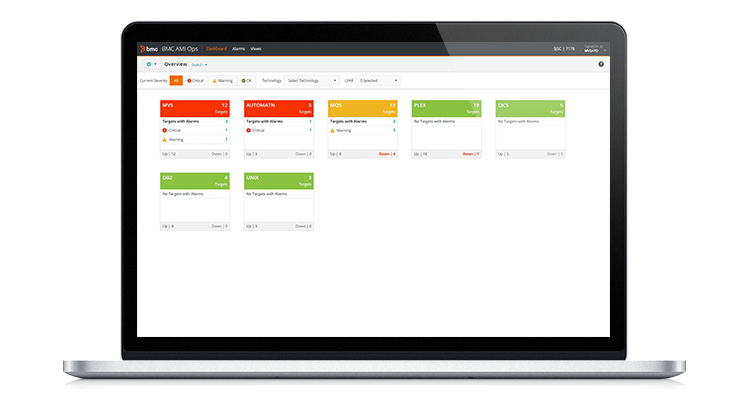Identify and resolve issues in your message queue fast
- Detailed data collection: Monitor every aspect of your queue by collecting and storing data on each MQ call as it occurs
- Sophisticated automation: Correct for errors and failures with automated actions you can build via the rules panel—no coding required
- Message management: Edit, copy, move, and otherwise manage any message in any queue, directly from the BMC AMI Ops interface
- Shared MQ call data: Use the API Trace Facility feature to make data on individual MQ calls available for use with other applications
- Reporting and analysis: Compare historical and current data, and build analytical reports