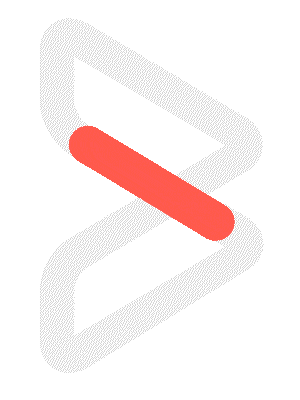Let us know how we can help
Sales & Pricing
Speak to a rep about your business needs
Help & Support
See our product support options
General inquiries and locations
Contact usMajor release:
Control-M 20.x
Good for:
Administrators , Consultant , Operators , Schedulers
Course Delivery:
Web Based Training (WBT) | 1 hours
Course Content
- Lesson 1: Workflow Insights Overview
- Lesson 2: Workflow Health Dashboard
- Lesson 3: Workflow Trends and Peak Volumes Dashboard
- Lesson 4: Workflow Distribution Dashboard
- Lesson 5: Workflow Alerts Dashboard
- Lesson 6: Workflow Definition Updates Dashboard
- Lesson 7: SLA Management Services Dashboard
- Lesson 8: Optimization Insights Dashboard
- Lesson 9: Job Execution Dashboard
- Lesson 10: Workflow Insights HighLevel Architecture