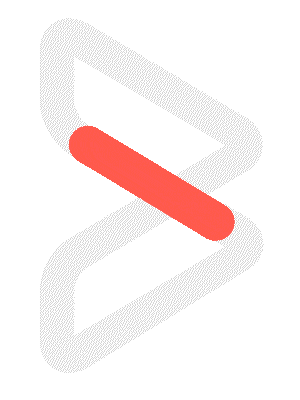Let us know how we can help
Sales & Pricing
Speak to a rep about your business needs
Help & Support
See our product support options
General inquiries and locations
Contact us
Application
Power BI is a collection of software services, apps, and connectors that work together to turn your unrelated sources of data into coherent, visually immersive, and interactive insights.
Your data may be an Excel spreadsheet or a collection of cloud-based and on-premises hybrid data warehouses. To work with the integration Power BI Plug-in some steps are required before the use of the plug-in, The steps are mentioned in this doc in the environment setup steps.
Control-M for Power BI enables you to do the following:
- Connect to any Power BI workspace from a single computer with secure login, which eliminates the need to provide authentication.
- Integrate Power BI jobs with other Control-M jobs into a single scheduling environment.
- Monitor the Power BI workspace status and view the results in the Monitoring domain.
- Attach an SLA job to your entire Power BI service.
- Introduce all Control-M capabilities to Power BI, including advanced scheduling criteria, complex dependencies, quantitative and control resources, and variables.
- Run 50 Power BI jobs simultaneously per Control-M/Agent.
Control-M for Microsoft Power BI is available for these product versions:
- Control-M 20.200 and later
- Control-M SaaS 21 and later
Business & IT Automation
BMC Software