Customize your view
EPD is designed to allow you to see only what you want to see.
Support IDs in your profile
The Manage Support IDs in EPD is the place to add any new Support IDs. Adding new Support IDs will expand what products you can see.
The Support IDs in your profile drive the products you can see.
Frequently EPD Users have multiple support ids each with their own products. By adding additional support IDs, EPD will display any net new products from the added IDs.
Favorites
If you want to show only a subset of your products you may designate them as favorites then hide the rest by choosing the click on the Favorites button. This feature allows you to remove products from your view as desired to cut down unwanted clutter.
Products are designated as favorites by selecting the Stars on the right of the product listing. Orange stars indicate a favorite.
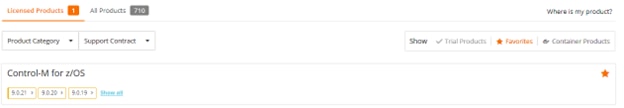
Additional Support Centers
Upgrade Assistance
- The BMC Assisted Migration Offering (BMC Concierge Upgrade Support) program is designed to assist customers with the planning of product upgrades to a newer version – “Success through proper planning”. Explore BMC Concierge Upgrade Support Program ›