Component View
The Component View is the default view that you will see once you agree to the Export Compliance and Usage page. This view was designed to make it as easy as possible to get directly to any and all underlying components for your entitled products. See Customizing your view to understand the controls on this view.
Note:
- If you prefer the Old Tree View you can move to that view by choosing the Licensed Products on the view select box on the upper left side of the page.
- Whichever view you last used is stored when you leave the application and will be the default the next time you login to EPD
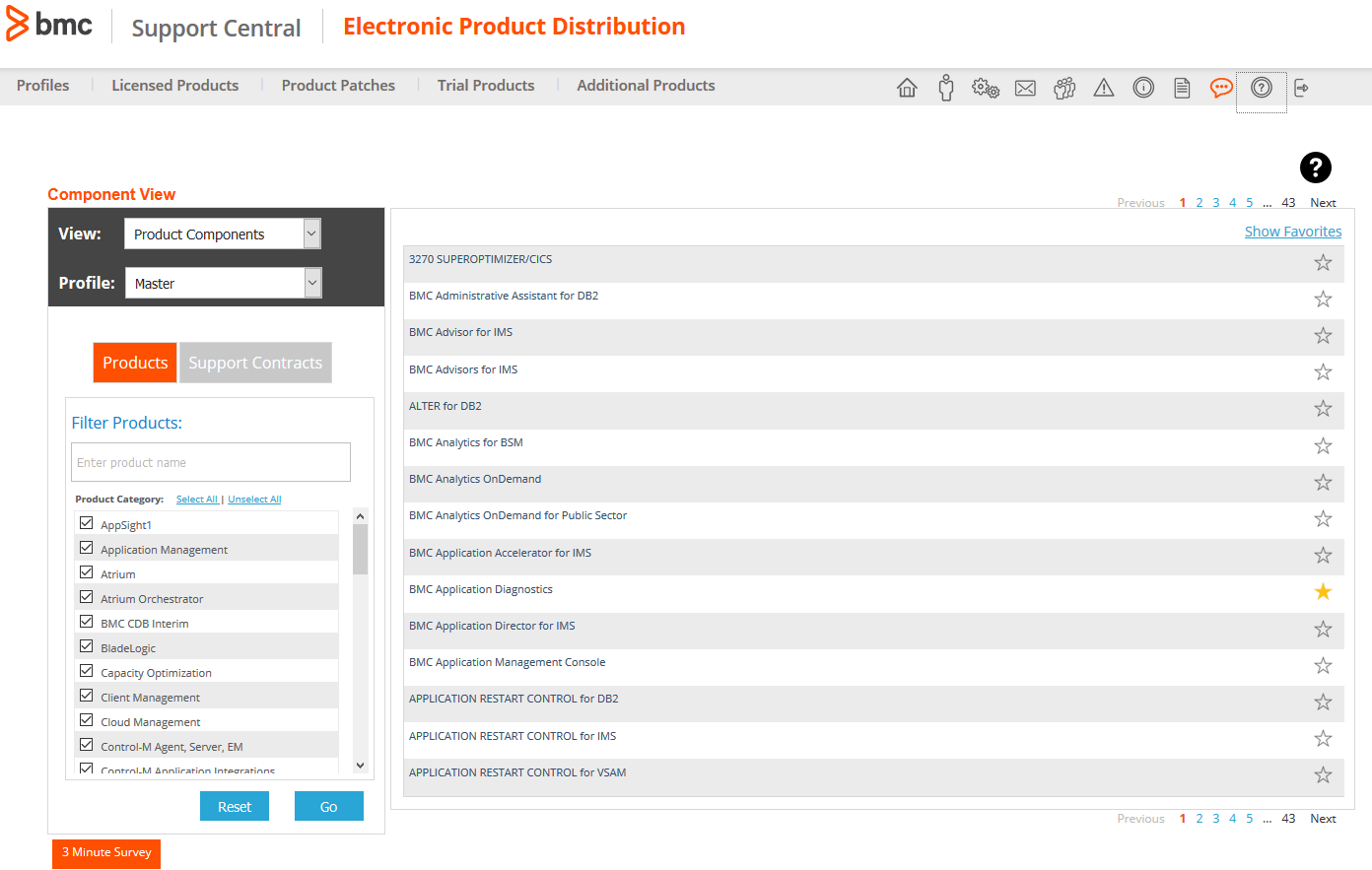
Additional Support Centers
Upgrade Assistance
- The BMC Assisted Migration Offering (BMC Concierge Upgrade Support) program is designed to assist customers with the planning of product upgrades to a newer version – “Success through proper planning”. Explore BMC Concierge Upgrade Support Program ›