Finding Products
There are three ways to narrow your search to locate a product
1. Type the name or part of the name of the product you are looking for into the “Search for Products”
To reset the filter, click the “X” located at the righthand side of the search box
Using Advanced Search allows searching of Product Files, Patches, License Information and Documentation. From the dropdown, select the desired search, then type in the “Search” box
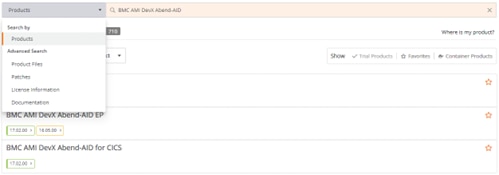
2. You may also choose one or many Product Categories to limit your selection by choosing the check box next to the Category(s) you want to see.
3. Finally you can toggle the Show Favorites Button by clicking on the Favorites button
Individual Products can be selected as favorites by selecting the star on the far right of the screen. If the star is colored yellow then it is active as a favorite, If it is gray then it is not a favorite.
The Support Contract Button can be selected to move to a screen that will allow the selection and de-selection of your list of support contracts.
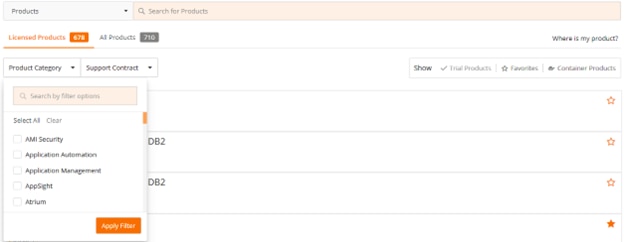
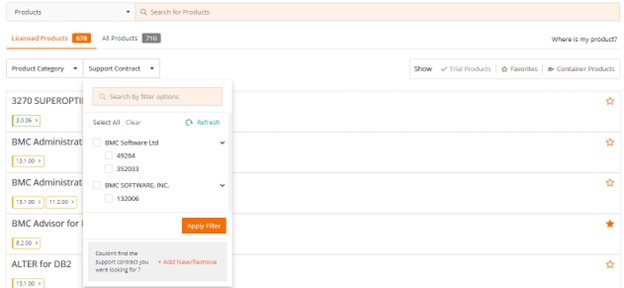
Additional Support Centers
Upgrade Assistance
- The BMC Assisted Migration Offering (AMIGO) program is designed to assist customers with the planning of product upgrades to a newer version – “Success through proper planning”. Explore AMIGO Program ›